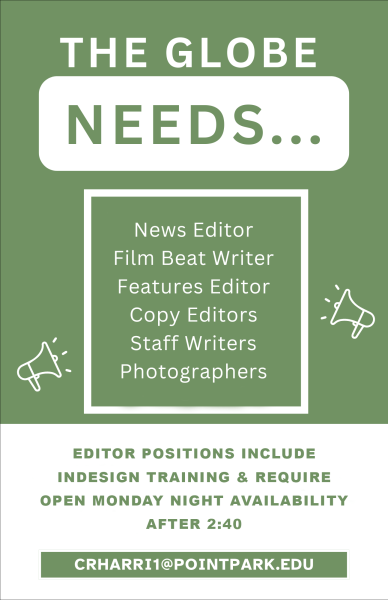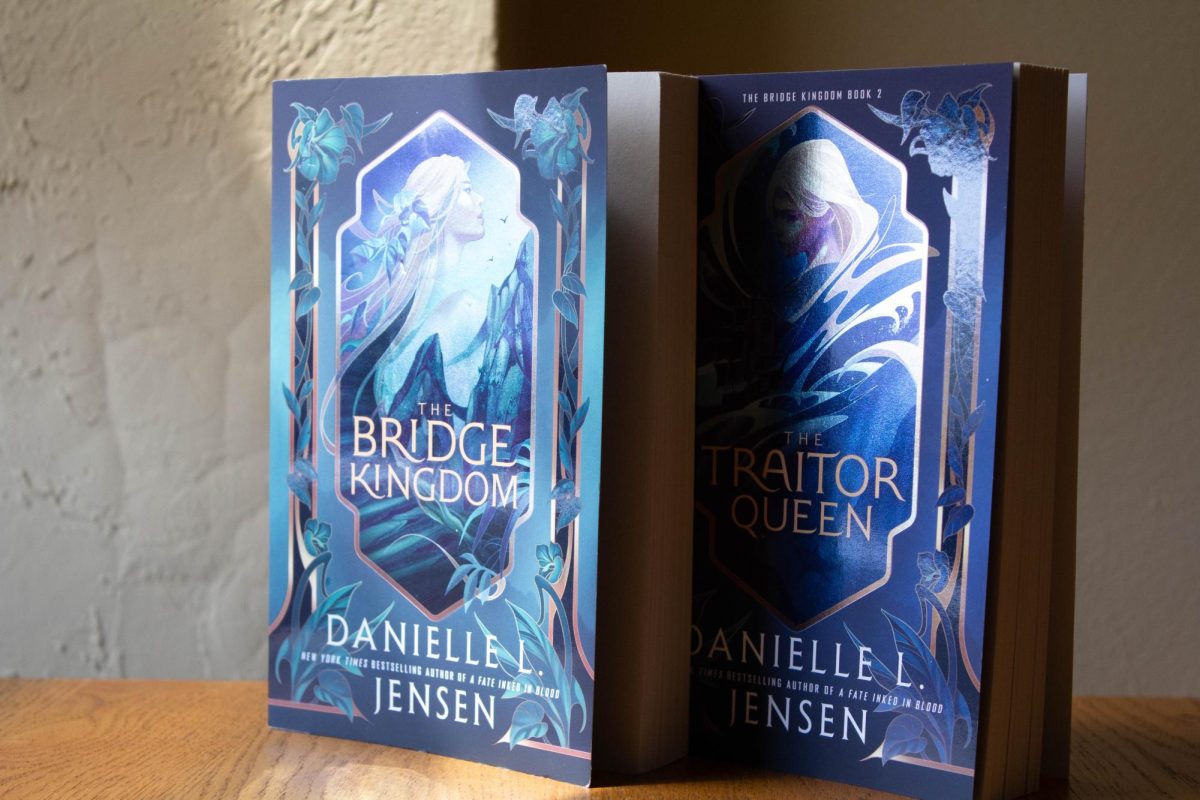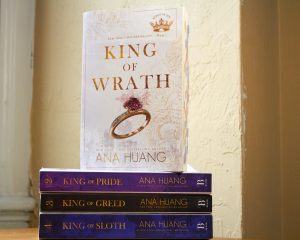Pandemic Etiquette: Remote Learning Dos and Don’ts
April 14, 2021
Last week, I wrote a piece called “Pandemic Etiquette: Dos and Don’ts,” in response to some irresponsible behavior I had seen happening amongst the student body. I find it worth pointing out that currently, the number of COVID-19 cases at the university is the highest it has ever been, despite more and more people getting vaccinated, so that article was definitely justified. Our advisor at the newspaper liked it too, and she suggested that I write a follow-up article regarding the Dos and Don’ts of remote learning. So here they are, without further ado.
Do: Log into your Zoom, Teams or BigBlueButton meeting on time or even a little bit early.
Don’t: Log in late. But if you’re going to log in late, make sure you’re muted. It’s super awkward when you interrupt class with your background noise.
Do: Try your best to pay attention.
Don’t: Log in and then leave the room. Or go to sleep. As tempting as it may be, and as natural as it may feel to freely move around your space, you are paying a whole lot of money for these classes. You’re definitely paying more than you should be. So at least try to not waste it.
Do: Try and turn your camera on.
Don’t: Never turn your camera on. It’s understandable if some days, you’re just not feeling yourself enough to show your face. It’s fine, you have the option not to. But turning your camera on can help you focus, and it can help your instructor gauge whether or not you understand the content.
Do: Communicate when you’re having connectivity issues.
Don’t: Completely no-show and then blame it on the Wi-Fi. Having Internet problems is totally fine and understandable, especially if you live on campus or in an apartment building with a lot of people logged in at once. But make sure you let your instructors know if it goes down and you can’t be in class.
Do: Professors! Do show your remote students grace when it comes to potential Internet issues or even mental health issues/the inability to concentrate in class.
Don’t: Shame your students. For anything. Times are tough, and we’re all going through it. There is no need to make your students feel bad for their potential mental health issues or issues beyond their control. Just like yourselves, students may be burnt out or maybe even sick! It is a pandemic after all. Encourage open communication, active listening and understanding in your virtual classroom.
Do: Try and keep up with assignments.
Don’t: Ignore them completely. But also don’t stress yourself out too much. If you do, you could be more susceptible to illness, and if you haven’t heard, there’s a virus going around. Remember that grades are not reflections of who you are as a person, but they are important in your career as a student.
Do: Seek help when you need it.
Don’t: Go completely silent. It is always best to be honest when you are having a problem. And if your instructor is not receptive to your concerns, or if they brush them off completely, there are department chairs, deans and advisors who can help you.
Do: Try and remain engaged with the campus community, especially if you’re at home.
Don’t: Simply go to class and nothing else. You are paying for the full student experience, even if you’re back home in your bedroom. The Campus Activity Board (CAB) has been holding virtual events all year that you can attend. Plus, a lot of clubs have been meeting virtually as well. Get involved and get motivated.
Overall, there have been some tensions between remote students and instructors, as we have all settled into this new way of learning. But the best tools you can use to finish the semester strong are clear, effective communication and empathy.