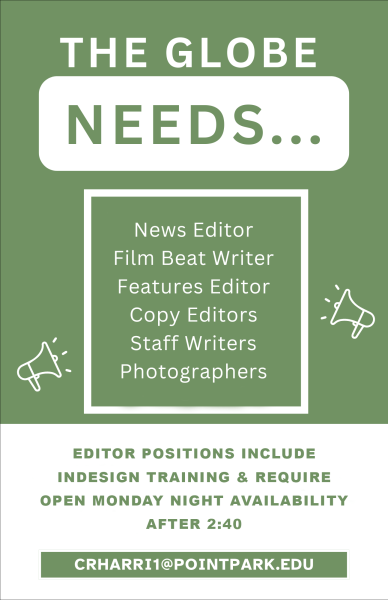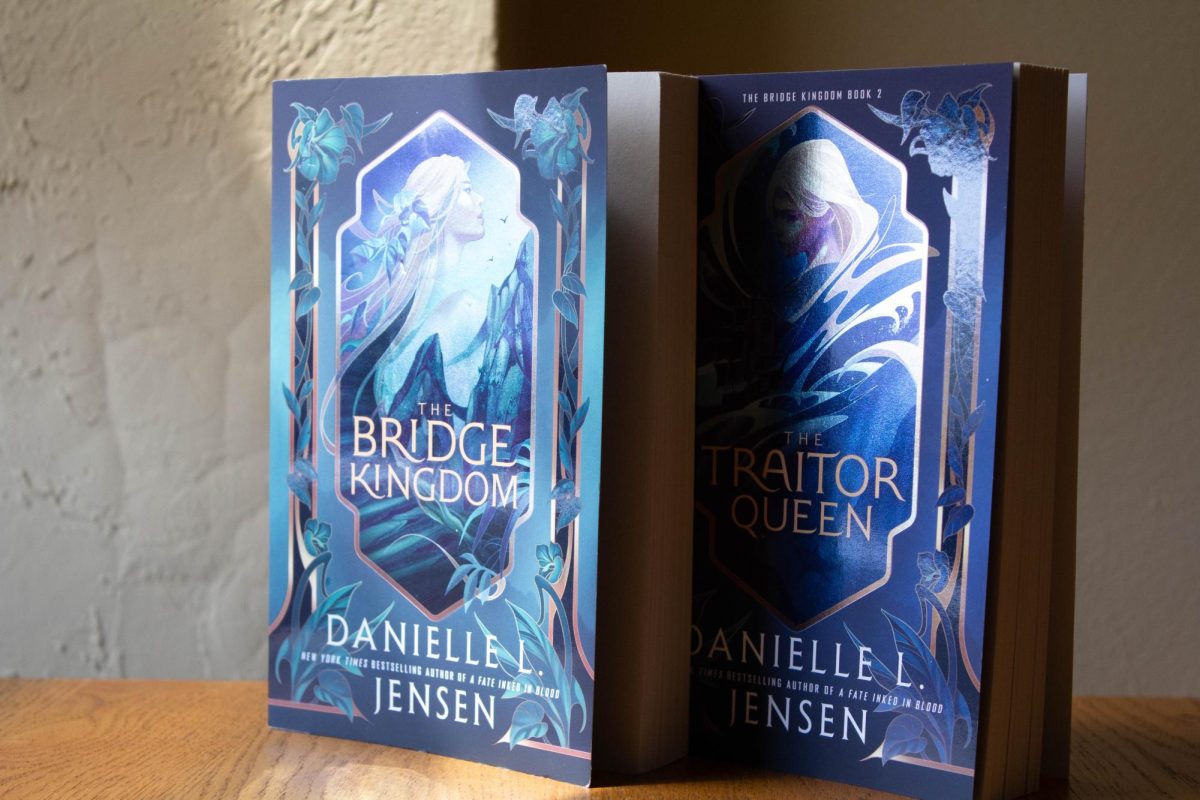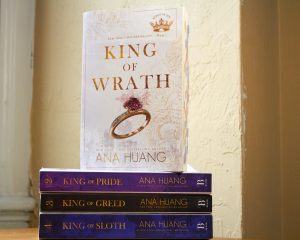Five useful online resources for the spring semester
January 11, 2023
The spring semester of college usually goes smoother than the fall semester since students are now used to the flow of college. This comfortable time is the perfect opportunity to look into new resources to make college an easier task to tackle. There are tons of different online resources that students can take advantage of but it’s hard to figure out which ones are actually worth using. Below you’ll find a variety of different tools to help everyday life go a little more effortlessly, tested by college students, for college students.
Canva: Canva is an all-around design tool online (or through an app) that allows consumers to create whatever they need. This resource isn’t just for graphic design students, it has elements such as PDFs and presentation templates that can accompany any major. Or you can even use Canva to make social media posts and stickers for personal projects. The best part about Canva is that you can use it for free with mostly free reign, though there is a paid version that is pretty inexpensive and opens up the full features.
Notion: Notion is a great organization tool that you can access through your phone or computer. There are a variety of different pages you can add such as calendars, lists, journals, trackers, and so much more. Notion lets students create different pages for each class that can include class notes, homework lists, or even study flashcards. It’s free and includes easy to use templates. It’s a helpful site for keeping track of any part of your life whether it be financial, academic, or personal. Plus you can customize the look of Notion to fit your personal aesthetic.
Otter.ai: Transcribing audio into written notes is easily done with Otter. Otter is an app or computer program that students can use to record and transcribe interviews, group meetings, and Zoom calls. Basically as long as it has audio, you can transcribe it. Not only is Otter great for journalism students when conducting interviews, but it also works for student organizations or group projects where discussions benefit from note taking. Make life a little bit easier with the simple press of a record button.
PointSync: Point Park uses a specific website called PointSync to keep track of events happening on campus. This is the easiest way to find out what clubs are doing on campus as well as find important campus wide events. Students can also investigate individual organizations and use the website as a personal portfolio of involvement in student clubs. There’s a lot to discover on PointSync but each piece is an integral resource for the college experience.
Library Website: Point Park’s library website (accessible through the Point Park website) is filled with academic resources at the touch of your fingertips. The library’s website isn’t just for checking out books, it also includes sections that help students find scholarly online articles, book study suites, book different media labs, and use different resources to succeed in academic work. This website makes research and study habits a breeze all for free.
There are plenty of free, online resources just waiting to be used for college students’ needs. Whether you need help with taking notes, organizing your calendar, researching a paper, or putting together a visual project, there is a program out there for it. This list is just a kickstarter to figuring out how the internet can make college simpler. Keep exploring to find other resources and remember that sharing resources is caring.